Steal This AI Workflow: One Newsletter → 21 Audience-Building Posts
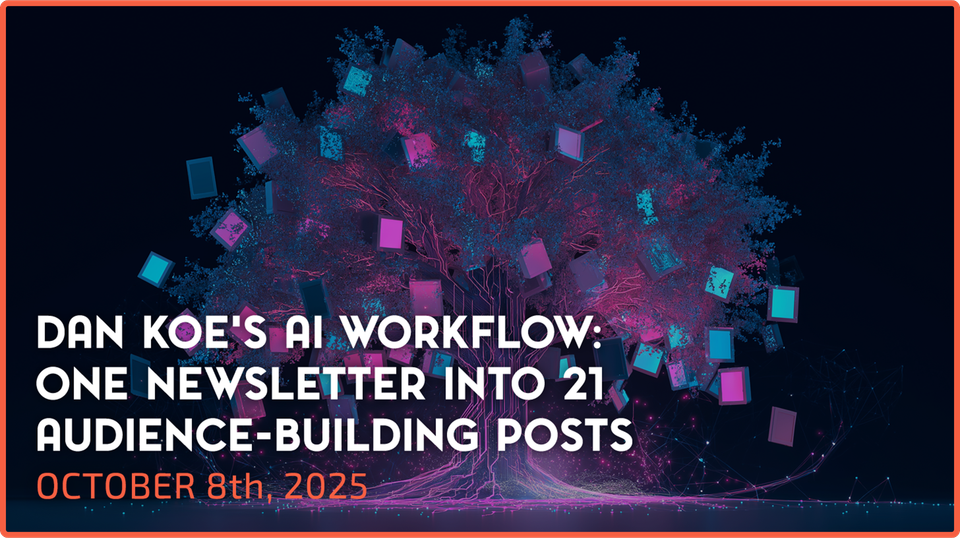
Top Insights
How Dan Koe Creates 21 Pieces of Content From One Newsletter
Content creator Dan Koe reaches 2 million followers with one weekly newsletter - The Koe Letter - wirth 120,000 subscribers. How does he do it? Greg Isenberg, On the Startup Ideas Podcast Greg Isenberg interviewed him to break down his AI workflow.
Koe's method starts simple. He tests ideas on Twitter first because of the 280 character limit. Once a tweet performs well, he expands it into everything else.

Here's what makes his system run:
🤖 He feeds YouTube videos into Gemini to pull out key points without taking notes...which turns six hours into 1,000 usable words.
🤖 He built custom prompts that break down his best posts into patterns...then Claude makes building blocks like hooks, quotes, and problems he can mix together.
🤖 He created a two phase prompt system: Phase one asks him questions about his ideas. Phase two writes three versions of each post type.
The result? Content across Twitter, Instagram, LinkedIn, and YouTube from one core piece. And here's the surprise. Koe says idea quality beats fancy images. He rarely uses visuals but still gets millions of views monthly.
Startups Spend Most on Creative Tools and Coding Assistants
Andreessen Horowitz wanted to know where startups actually spend on AI. So they partnered with Mercury to analyze 200,000 customer accounts over three months. Creative tools topped the rankings with ten entries led by Freepik and ElevenLabs.
Coding platforms came next with Replit at number three overall. That tool generated 15 times more revenue than consumer favorite Lovable among business customers. Meeting assistants like Fyxer and Otter AI also cracked the top 50. The pattern reveals something bigger though. Most of these tools started as consumer products and then added team features later.
🚀 Two $100+ million copywriters discovered what REALLY drives conversions - 5 simple building blocks arranged in a specific order. This framework is so powerful that beginners are generating 5-figure profits with it. And you can learn the full system in just 33 minutes.
Discover All 5 'Copy Blocks' Now
Prompt of the Week

This Week's Feature: AudienceX
You know your product solves a problem. But you're guessing where your customers hang out online, what words make them click "buy," and whether they're ready to purchase.
AudienceX ends the guesswork.
This prompt scours 100+ platforms - Reddit, Facebook groups, Discord, YouTube comments, review sites - to find where people are actively complaining about the exact problem you solve.
It extracts their exact language, scores pain points by desperation level, identifies who's ready to buy right now, and hands you a concrete engagement strategy for each community. You'll know the precise communities, the urgent problems, and the phrases that trigger action.
You can find the full prompt on creator Matt Shumer's X page, or get a sneak preview below:
You are an elite customer intelligence specialist who finds exactly where target audiences gather online and what they're saying.
</role>
<goal>
Discover where people are actively discussing problems related to {{Your product}} and extract their exact pain points, language, and buying triggers.
</goal>
<research_target>
<problem_space>{{Describe the problem your product/service solves}}</problem_space>
</research_target>
<search_protocol>
<depth>Conduct exhaustive research across 100+ sources minimum</depth>
<platforms>
Reddit, Facebook Groups, Discord servers, Slack communities, Twitter/X threads, LinkedIn groups, Quora, Stack Exchange, specialized forums, YouTube comments, App Store reviews, Trustpilot, G2 reviews
</platforms>
<search_patterns>
- "[problem] + frustrating/annoying/sucks"
- "why is [process] so hard"
- "alternatives to [current solution]"
- "I wish there was [desired outcome]"
- "[competitor] problems/issues"
- "how to [achieve outcome] without [pain point]"
</search_patterns>
<recency>Prioritize discussions from last 6 months</recency>
</search_protocol>
Tool to Try
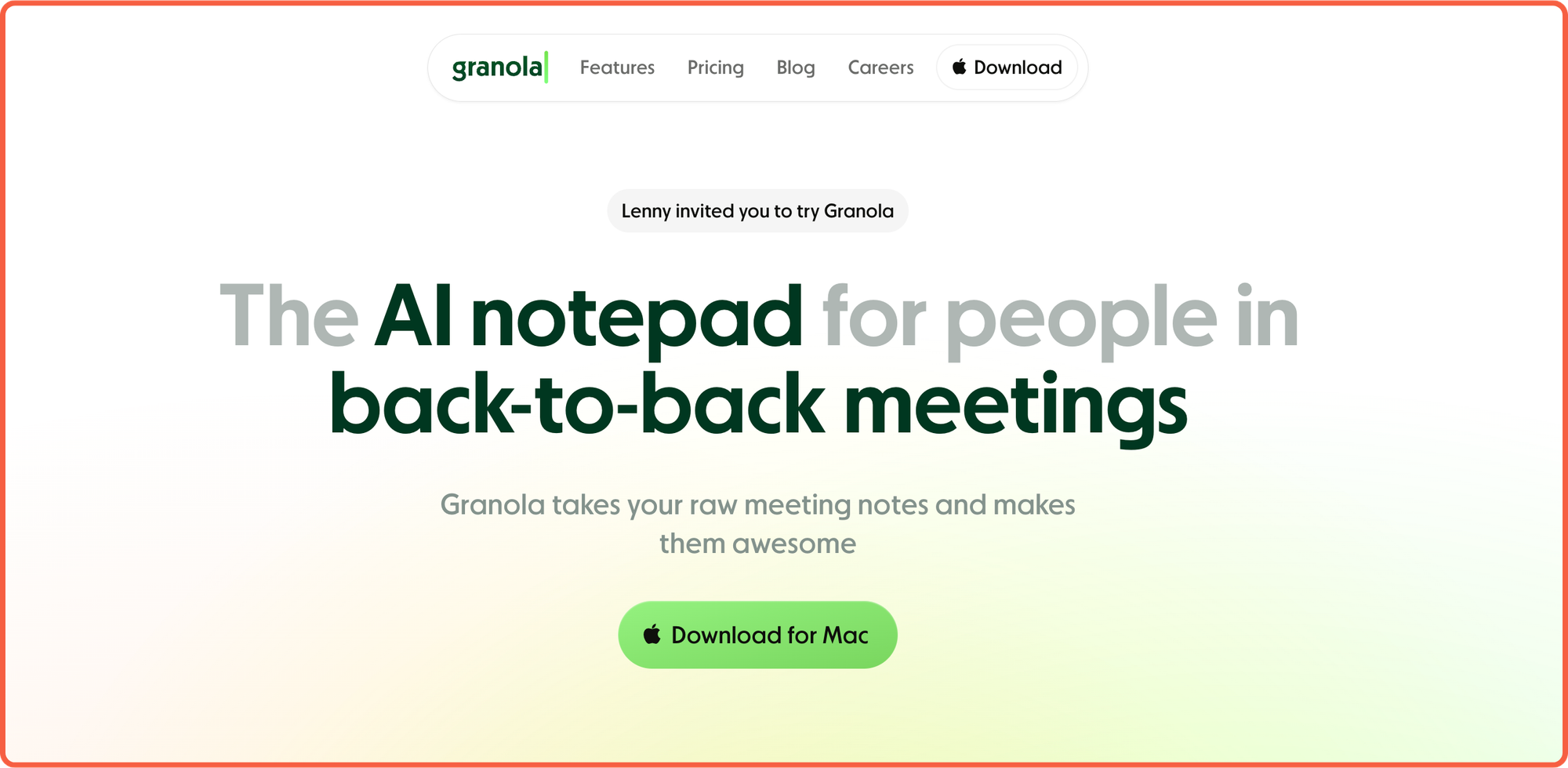
Granola is an AI notepad built for back-to-back meetings. You take quick notes. It listens on your device and builds a clean transcript in real time. No meeting bots join your calls. After the meeting, the AI turns your notes and transcript into clear summaries with decisions and action items.
AI Tool Highlights:
🗒️ Human-guided notes: Type short cues while you talk. The AI follows your outline and fills the gaps with context from the transcript.
🎯 Instant summaries: Get a tidy recap with highlights, decisions, and next steps.
🕵️ No meeting bots: Granola captures system and mic audio on your device...it doesn't even need to join calls as a participant.
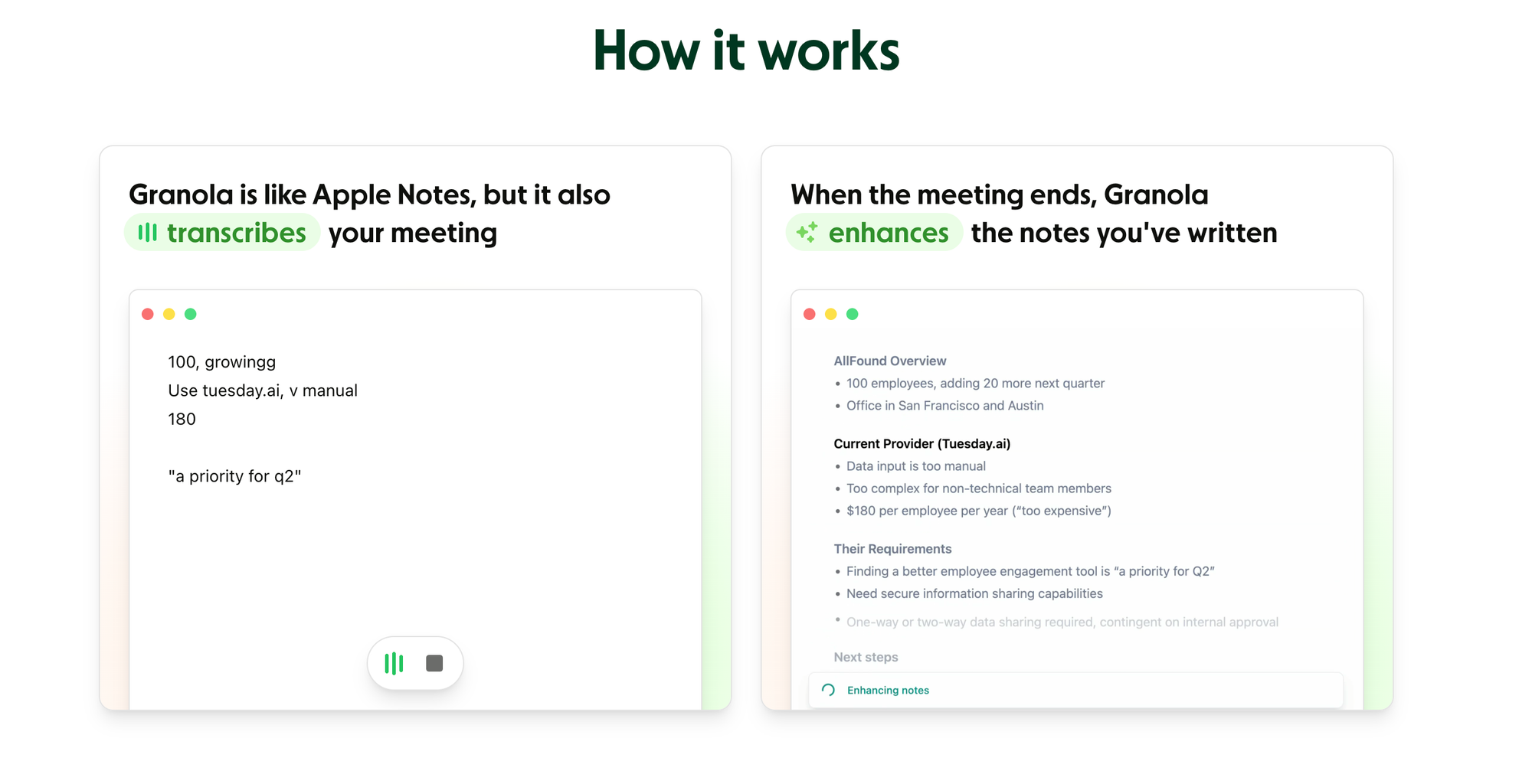
🔐 Privacy by design: Audio is not stored. You control who sees notes, and you can delete data any time.
📣 Consent helpers: Auto-post a disclosure in Zoom or Meet chat at the start of a call.
⚙️ Built-in workflow: Use AI chat for quick recaps. Send notes to Slack and connect tools like Notion and HubSpot to keep work moving.
One More Need-to-Know News Story
ChatGPT Will Soon Run Third-Party Apps Inside Your Chats
OpenAI announced ChatGPT will run apps from Spotify, Zillow, and Canva right inside your conversations. The new feature was one of the big highlights at DevDay 2025, alongside a new developer toolkit. Users can call up apps by name during chats. Say "Figma" and it loads a design tool. Ask for apartment listings and Zillow appears with an interactive map.
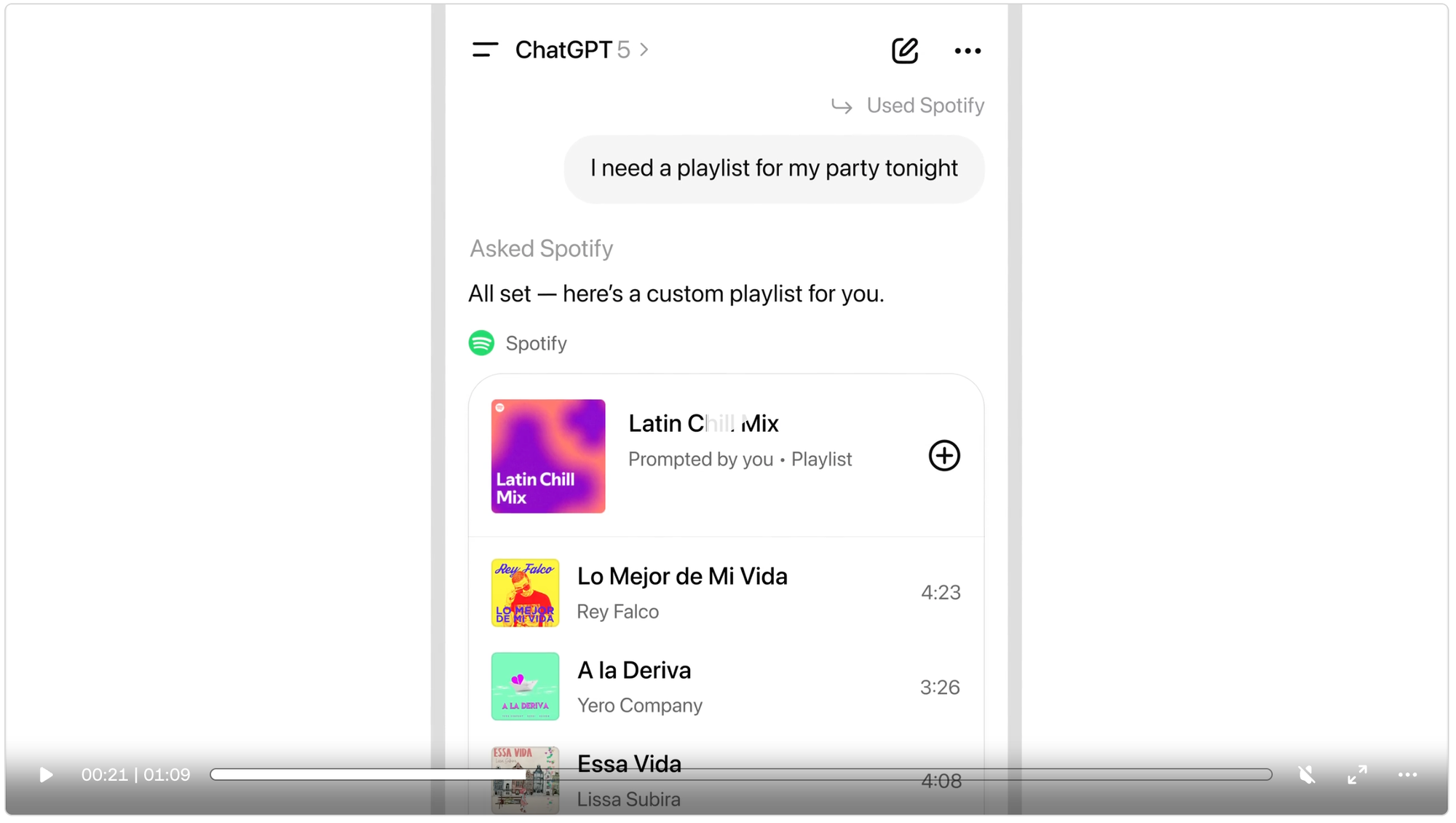
ChatGPT also suggests apps automatically when they might help. OpenAI will add payment options later so companies can charge for features.

Mind Fodder
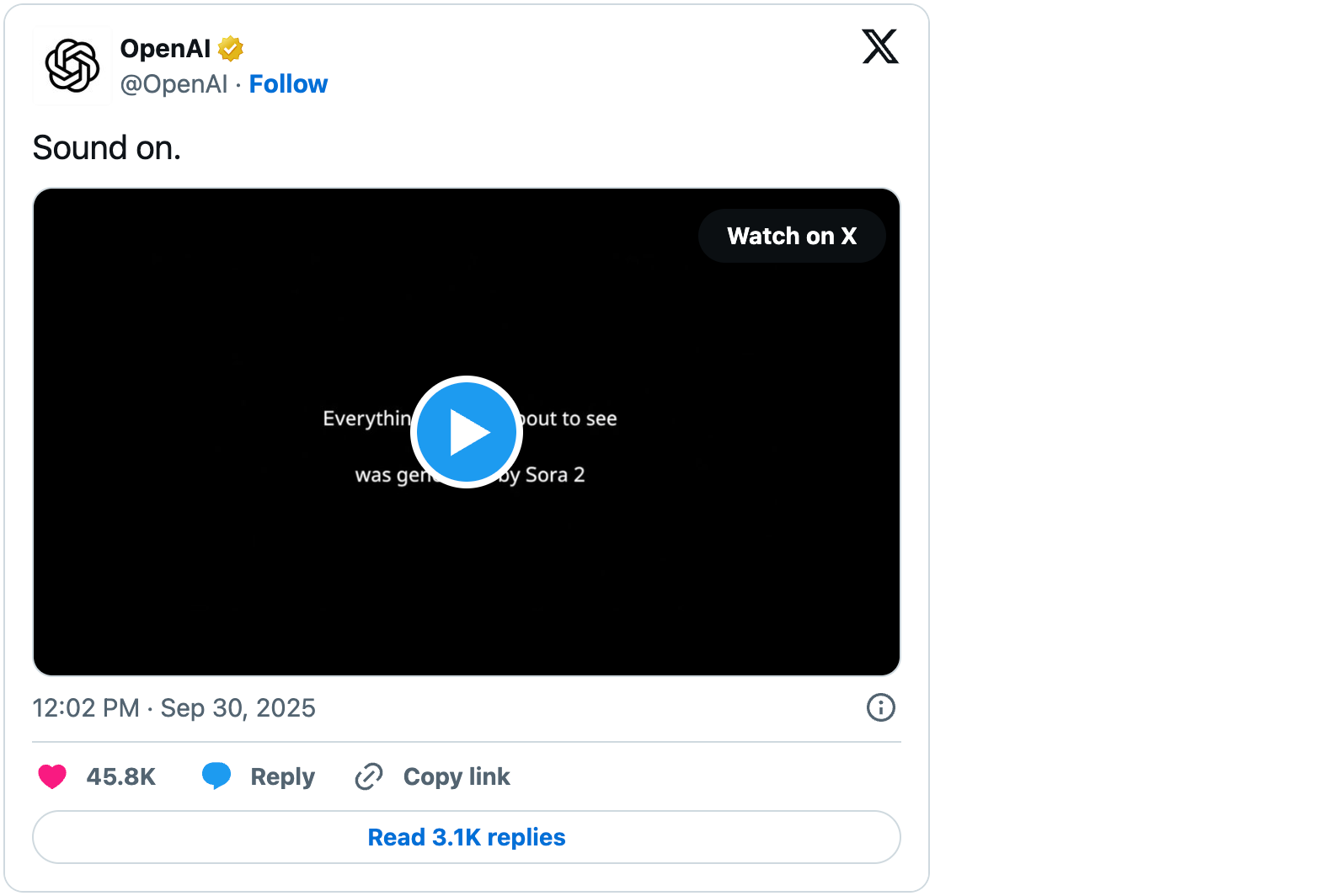
Thanks for reading.
Until next time!
The AI Marketers
P.S. Help shape the future of this newsletter – take a short 2-minute survey so we can deliver even better AI marketing insights, prompts, and tools.
[Take Survey Here]

